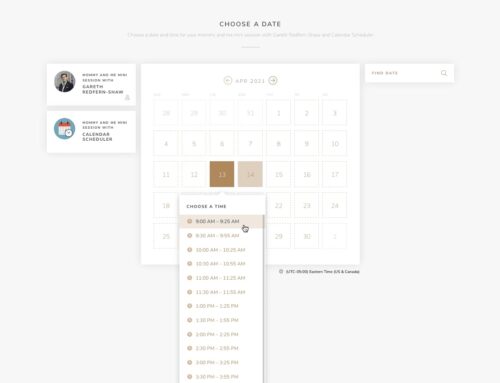Introduction
If your SproutStudio.com Emails are landing in spam folders, you’re not alone. Many users face this issue, but the good news is that it’s usually not Sprout’s setup that’s the problem. In most cases, it’s due to issues with your SPF record or the content of your emails. This guide will walk you through the steps to fix these problems and ensure your emails are delivered successfully.
Table of Contents
Understanding Email Authentication
Email authentication involves verifying that an email is genuinely from the sender it claims to be from. This process is critical for preventing spam and phishing attacks. The three main methods of email authentication are SPF, DKIM, and BIMI. Implementing these correctly can significantly reduce the chances of your emails being marked as spam.
Step 1: SPF Lookup
 SPF (Sender Policy Framework) is like the return address on a letter. It verifies that the email comes from an authorized server. To check your SPF record, look at the email header. If it doesn’t match the sending domain name or isn’t authorized, your emails might end up in spam.
SPF (Sender Policy Framework) is like the return address on a letter. It verifies that the email comes from an authorized server. To check your SPF record, look at the email header. If it doesn’t match the sending domain name or isn’t authorized, your emails might end up in spam.
To fix this, add or update your SPF record in your domain’s DNS settings. Ensure it includes all the IP addresses from which you send emails. For detailed instructions, refer to our article on On-Page SEO Best Practices for 2024.
Step 2: DKIM Signature
 DKIM (DomainKeys Identified Mail) adds a digital signature to your emails, which the receiving server can validate. This signature proves that the email hasn’t been altered in transit and confirms its authenticity. Implementing DKIM involves generating a pair of cryptographic keys and publishing the public key in your DNS records.
DKIM (DomainKeys Identified Mail) adds a digital signature to your emails, which the receiving server can validate. This signature proves that the email hasn’t been altered in transit and confirms its authenticity. Implementing DKIM involves generating a pair of cryptographic keys and publishing the public key in your DNS records.
To set up DKIM, follow the instructions provided by your email service provider. Ensure that the DKIM record is correctly added to your DNS settings. For more information, check our guide on How to Use Heading Tags for SEO: Best Practices.
Step 3: BIMI
BIMI (Brand Indicators for Message Identification) is a relatively new email authentication method. It displays your brand logo in the recipient’s inbox, enhancing brand recognition and trust. While not essential for everyone, implementing BIMI can be beneficial if you send high volumes of emails.
To set up BIMI, you’ll need to create an SVG version of your logo and publish it in your DNS records. Additionally, you may need to work with your email service provider to ensure full BIMI support.
Step 4: The SPAM Filter
 The final hurdle is the spam filter. This step involves testing every transactional email you send to see what spam filters think of the content. Rewrite and re-test your emails until they pass through spam filters successfully. Use tools like Mail Tester or SpamAssassin to evaluate your email content and make necessary adjustments.
The final hurdle is the spam filter. This step involves testing every transactional email you send to see what spam filters think of the content. Rewrite and re-test your emails until they pass through spam filters successfully. Use tools like Mail Tester or SpamAssassin to evaluate your email content and make necessary adjustments.
Remember to focus on the quality and relevance of your content. Avoid using excessive promotional language or too many links. Ensure your emails are well-formatted and free from spelling and grammatical errors.
Testing your emails through these tools helps you understand how different elements of your email contribute to it being marked as spam. Continuous testing and refinement are key to ensuring your emails reach your audience’s inboxes.
SproutStudio.com Email Content Best Practices
In addition to ensuring proper authentication, the content of your email plays a crucial role in avoiding spam filters. Follow these best practices for email content:
- Personalization: Use the recipient’s name and tailor the content to their interests.
- Clear Subject Lines: Avoid all caps, excessive punctuation, and spammy words like “free” or “guarantee.”
- Text-to-Image Ratio: Maintain a balance between text and images in your emails.
- Unsubscribe Link: Always include an easy-to-find unsubscribe link to comply with regulations and reduce spam complaints.
- Proofread: Ensure your email is free from spelling and grammatical errors.
By adhering to these content best practices, you can improve your email deliverability and reduce the chances of your emails being marked as spam.
Monitoring Email Performance
Regularly monitoring your email performance helps you identify and address issues promptly. Use tools like Google Analytics, your email service provider’s analytics, and third-party tools to track key metrics such as open rates, click-through rates, and bounce rates.
Analyze these metrics to determine the effectiveness of your email campaigns and identify areas for improvement. By continually monitoring and optimizing your email strategies, you can enhance your email deliverability and engagement.
Conclusion
By following these steps, you can significantly improve the chances of your SproutStudio.com Email being delivered to the inbox rather than the spam folder. Proper email authentication through SPF, DKIM, and BIMI, along with optimized email content, are key to successful email delivery. If you need further assistance, consider exploring our Strategic SEO Campaigns – Elevate Your Digital Presence with RedShaw Consulting.