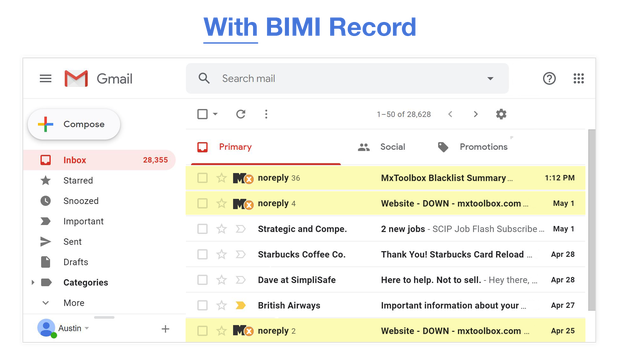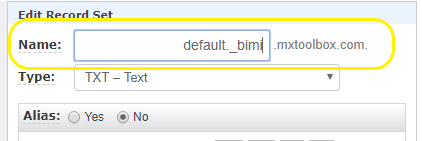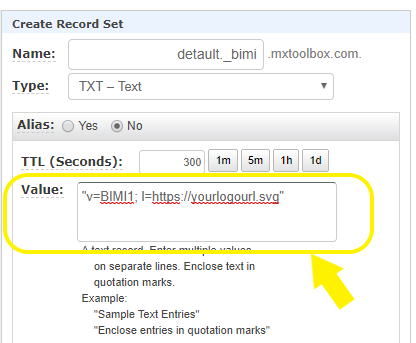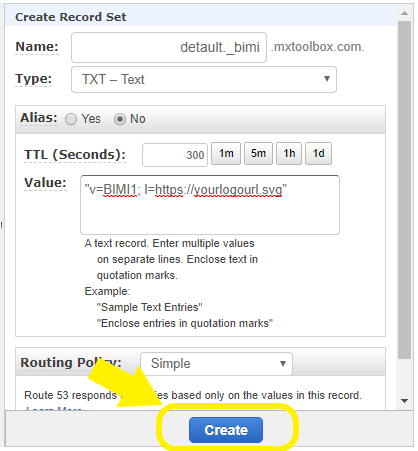BIMI. Brand Indicator Message Identification
Brand Indicator Message Identification (BIMI) is an industry-wide standards effort to use brand logos as indicators to help email recipients recognize and avoid fraudulent messages. This standard is still currently in beta with only several brands from Oath (Yahoo!, AOL, etc.) testing this concept in front of their mailbox users.
While a number of email clients already try to pull your logo into the inbox, you don’t currently have a lot of control over which logo or imagery they collect. With BIMI, however, you have direct control over what logo is displayed—allowing you to keep control over your brand and subscriber’s experience, creating trust in the process.
If this standard comes to full fruition, it should be a win-win for both businesses who send email and all individual users of email. Email users will have a robust means to visually identify phishing/spam emails posing as businesses upon their arrival to the email inbox and businesses will have the added benefits of:
- Their brand images prominently displayed in their audience’s inboxes bringing positive attention to the brand at near zero cost
- Improved delivery rates via the adoption of DMARC and reduced spam classifications
How does BIMI work?
Like other email authentication standards, BIMI is essentially a text file. That text file follows a specific format and lives on your sending servers.
When a message is delivered, the recipient’s email service looks up the BIMI text file—and where it’s hosted—to ensure that the message can be verified. Once verified, the BIMI file tells the email service where to find the sender’s logo, and the email service pulls that logo into the inbox.
Although the underlying concept of BIMI sounds simple, there are a few key things to keep in mind when setting up BIMI for your own brand:
- You need additional authentication records set up for BIMI to work, including SPF, DKIM, and DMARC.
- You need to have access to your domain name servers to set up a new BIMI DNS entry.
- You must use an SVG file for your logo.
While only a few email clients support BIMI in their pilot program, other email clients will likely add BIMI support in the future. Depending on your ability to do the above, it may be a lot of work with limited payoff—at least for now.
Agari, part of the BIMI working group, put together a great post on how to get started with BIMI, including an example of what a typical BIMI text record looks like. If you really want to dig deep, you can check out the official BIMI working group’s Brand Indicators for Message Identification working draft, which goes into exceptional detail around how BIMI works for both senders and recipient mail transfer agents.
While BIMI promises more trust for subscribers and email senders, support is still limited. As of October 2020, the official BIMI adoption chart shows that:
- Yahoo!, AOL, Netscape, Fastmail, and Google are currently in the BIMI pilot.
- Comcast and Czech provider Seznam.cz are planning on support.
- And other email clients currently aren’t planning to support BIMI.
Like everything in email, BIMI support is likely to change over time. But, with major names like Google, Verizon Media, and Fastmail involved, it’s likely we’ll see more service providers joining the working group and pilot program over the coming years.